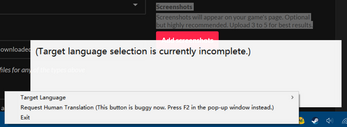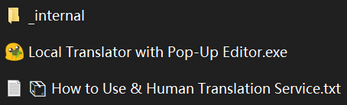Offline Translator with Pop-Up Editor & Human Translation Services
A downloadable tool for Windows
🌍 Local Translator + Optional Human Help
This tool helps you instantly translate selected text with a pop-up editor.
It’s local, private, and works fully offline using Argos Translate (MIT License) 🔗 https://www.argosopentech.com/
---
💡 How to Use:
- Select any text (e.g. in Word, browser, PDF, etc.)
- Press Ctrl+C+C (press C twice quickly) to trigger translation
- A pop-up window will show the translated result
In the pop-up window, you can edit the translation if needed:
- Ctrl+Enter → Replace original text (coming soon)
- Ctrl+Shift+Enter → Append translated text (coming soon)
- F2 → Request human translation help
---
📥 Download Backup (Google Drive)
If you have trouble downloading, click here for a mirror.
📧 For human translation services, contact:
zhang_yi-yuan@outlook.com
---
🧪 Version 0.0.1
| Status | Prototype |
| Category | Tool |
| Platforms | Windows |
| Author | localization |
| Tags | argos, argos-translate, localization, translation |
| Languages | English |
| Links | Download Backup, Human Translation Service |
Download
Download
Offline Translator with Pop-Up Editor & Human Translation Services (v0.0.1).zip 477 MB
Install instructions
Run the program or read the instructions after unzipping. No installation needed.